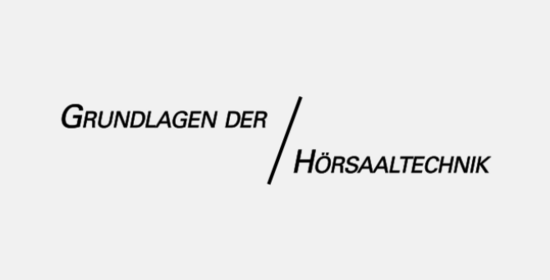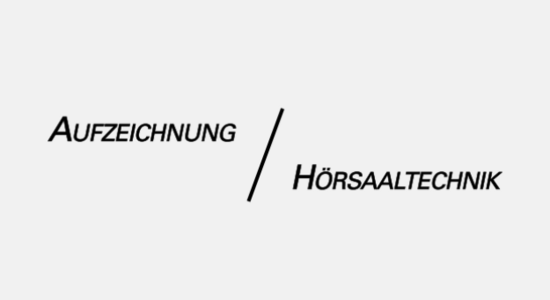Video Tutorials (in German)
This website provides instructions for using Panopto for recording and streaming (called "webcast" in Panopto) to realize various teaching scenarios.
The instructions show the use with the lecture hall technology (renewed in summer 2021) in the Kollegienhaus. In that building, the lecture hall technology - described in the following videos - is available in lecture halls 001, 102, 118, 120 and in the Aula (room number 33). Some of the instructions and use cases mentioned might also be useful for recording or streaming in/from other lecture rooms.
Lecturers can find information on the intranet (via Uni-Netz/VPN) on how to create videos, on usage scenarios, on the infrastructure at the University of Basel, as well as tips for further reading (mostly in German): Video in der Lehre: Szenarien und Infrastruktur an der Universität Basel.
There are separate instructions from the New Media Center for installing and using Panopto.
We strongly recommend testing the desired setting after setup and especially before first use!
Panopto for Recording and Streaming (in German)
Projectors and Visualizers (in German)
Integrate projectors and the visualizer into your recording: select the source for the projector and your laptop and use the image and sound of the lecture hall for the recording. The desk height can be adjusted for easier use of the visualizer.
(Please click on the image to start the video)